Managing your pool’s heating system has never been easier. Smart pool heating apps let you control temperature remotely, schedule heating cycles, and monitor energy use – all from your phone. Whether you own a custom infinity pool or operate a commercial facility, these apps simplify pool maintenance while helping reduce costs.
Top Picks for Pool Heating Apps:
- iAquaLink: Remote control, custom schedules, and integration with Jandy/Zodiac systems.
- HeaterReader: Works with most existing heaters, offers real-time cost tracking.
- Pentair Home App: Advanced scheduling and energy monitoring for Pentair systems.
- Hayward OmniLogic: Ideal for solar heating automation, integrates with smart home devices.
- Aqua Blue Pools‘ Smart Systems: Tailored for luxury pools, with options for gas, electric, and solar setups.
These apps not only let you adjust temperature but also automate schedules, optimize energy use, and integrate with broader pool systems. Whether you want to pre-heat your pool for a morning swim or save on energy bills, there’s an app to fit your needs.
Quick Comparison:
| App | Remote Control | Energy Tracking | Heating System Compatibility | Scheduling Features |
|---|---|---|---|---|
| iAquaLink | Yes | Basic | Jandy/Zodiac systems | Standard timer options |
| HeaterReader | Yes | Real-time costs | Universal (gas, electric) | Custom timers, cost focus |
| Pentair Home | Yes | Advanced | Pentair systems | Up to 100 schedules |
| Hayward OmniLogic | Yes | Basic | Hayward systems, solar focus | Smart scheduling |
| Aqua Blue Pools | Yes | Advanced | Gas, electric, solar | Tailored for custom pools |
Each app offers unique features tailored to different needs. Whether you’re upgrading an existing system or managing a luxury pool, these tools make heating control simpler and more efficient.
1. iAquaLink App
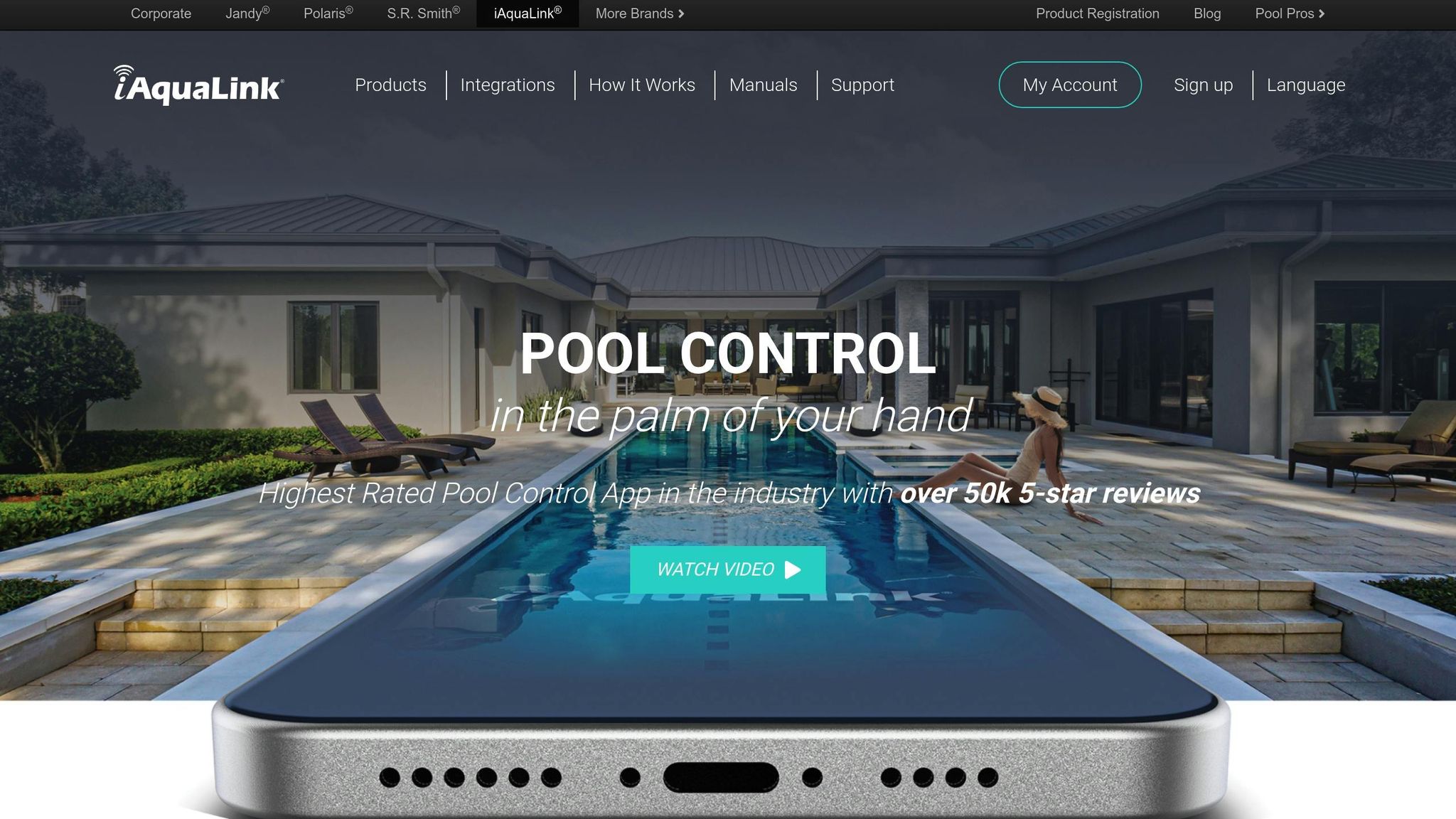
The iAquaLink App, developed by Jandy, is a standout option for managing smart pool heating systems. This app transforms your smartphone into a powerful tool for controlling your pool’s heating, offering remote access, automation, and compatibility with a range of systems – all you need is an internet connection.
Remote Temperature Control
One of the app’s most impressive features is its ability to manage pool and spa temperatures remotely. Whether you’re dealing with a sudden cold front or want your pool ready at the perfect temperature when you get home, the iAquaLink App has you covered. As one user, Hoppyhop1, shared in June 2017, they could use their phone to ensure their pool was "all ready at the perfect temperature" and even tweak the spa temperature by a degree if it felt "still too chill".
The app offers precise control, allowing you to set and monitor different target temperatures for your pool and spa in real time. These remote capabilities are enhanced by scheduling options that let you automate your pool’s heating and other settings effortlessly.
Custom Scheduling and Automation
For those with busy schedules, the app’s automation features are a game-changer. You can program your pool system to reach the desired temperature at specific times without needing to adjust it manually. With the OneTouch Scene selection, you can activate custom settings – like temperature, lighting, or water features – with a single tap. If your pool uses a variable-speed pump, such as the iQPUMP01, the app allows you to coordinate pump schedules with heating cycles, optimizing both energy use and performance.
Additionally, the app includes a Seasonal Adjust feature for AquaLink PDA/RS systems, which automatically modifies heating schedules based on changing weather conditions. Integration with home automation systems like Amazon Alexa adds even more convenience. Simply say, "Alexa, heat the spa", and you’re good to go – no need to pick up your phone.
Compatibility with Heating Systems
The iAquaLink App is designed to work seamlessly with a variety of heating systems, including gas heaters, electric heat pumps, and solar heating setups. This makes it a versatile choice for nearly any pool configuration in the United States. For AquaLink TCX systems, the app efficiently manages "gas heat, heat pumps, and solar heat", prioritizing solar heating when conditions allow and switching to gas when needed.
In February 2023, a user named hjd11 described using the app to manage both solar and natural gas heating through their Aqualink RS 2 System. They highlighted how the app’s solar priority settings and temperature controls effortlessly balanced different heating sources for maximum efficiency.
The app’s smart sensor integration takes precision to another level. When connected to a heater, the system uses a water sensor to automatically turn off the heater once the set temperature is reached, avoiding overheating and saving energy. Around 2021, user Klx3908 praised the system’s reliability, noting they could easily turn their Raypak pool heater on and off remotely without any issues.
With its combination of remote control, automation, and compatibility, the iAquaLink App proves to be a reliable and convenient solution for maintaining the perfect pool temperature year-round.
2. HeaterReader App
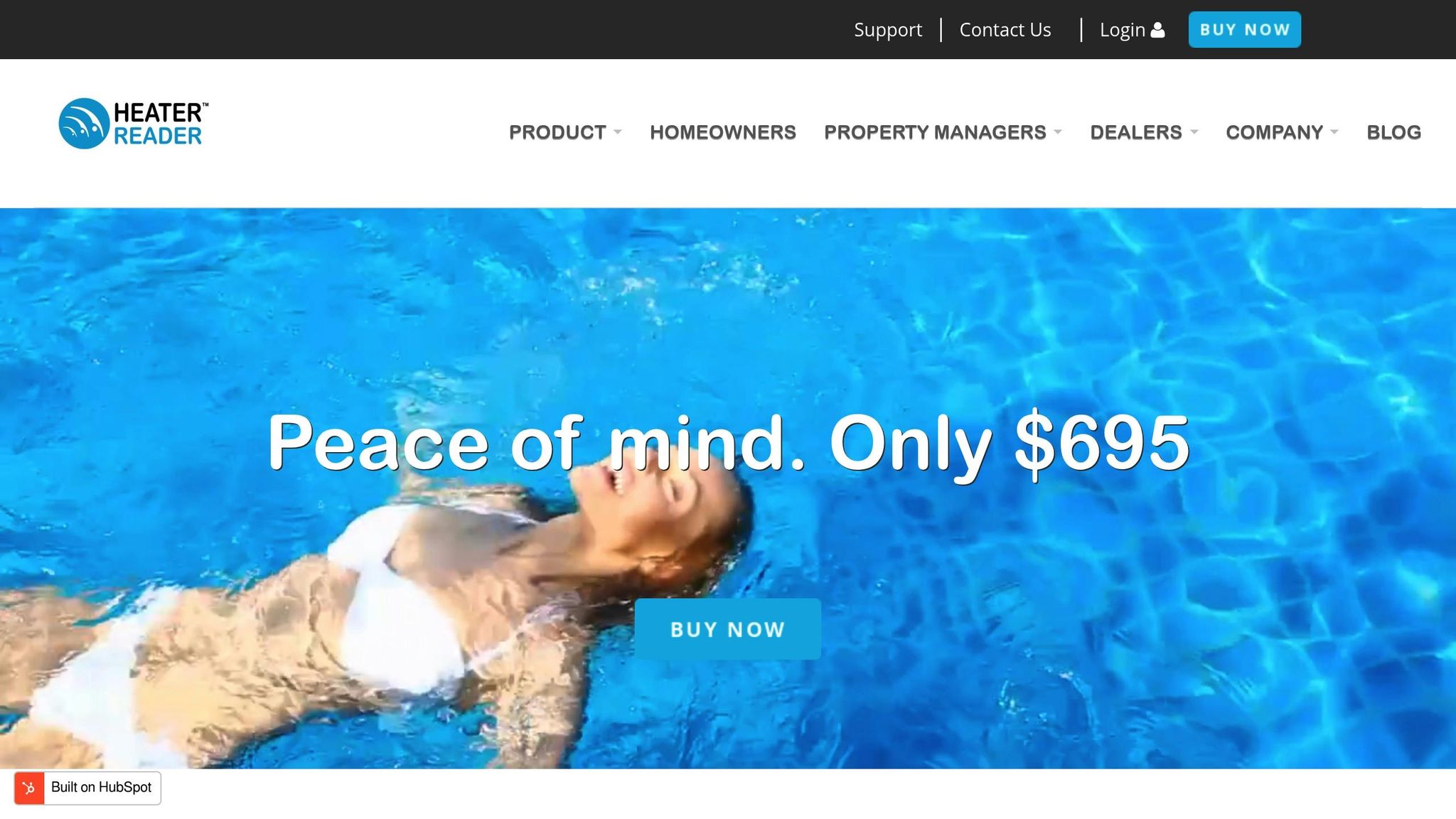
The HeaterReader App brings smart control to your existing heating system, offering a practical way to modernize without replacing your current setup. It works with both indoor and outdoor pool systems, providing a dependable connection for convenient remote management.
Remote Temperature Control
With HeaterReader, you can remotely manage gas, propane, and electric pool heaters and pumps. As long as you have an internet connection, you can monitor and adjust your pool’s heating system from virtually anywhere.
Energy Tracking and Cost Monitoring
For gas heaters, the app includes a fuel cost tracker. By entering your heater’s BTU rating, fuel type, and current fuel price, you can monitor your real-time energy expenses, helping you stay on top of your heating costs.
Broad Compatibility
Thanks to its universal design, HeaterReader integrates smoothly with a wide range of existing heating systems. This means you can upgrade your pool’s heating controls without worrying about brand-specific equipment.
3. Pentair Home App (IntelliCenter & IntelliConnect)
The Pentair Home App works seamlessly with both IntelliCenter and IntelliConnect systems, offering unique heating control features depending on the system you use. Here’s what you can expect from each.
Remote Temperature Control
With the Pentair Home App, managing your pool’s temperature is as easy as a few taps on your smartphone. Whether you’re lounging at home, at work, or even traveling, the app allows you to monitor and adjust the water temperature remotely, as long as you’re connected to the internet.
The interface clearly displays both the current and target temperatures, making adjustments straightforward. Plus, it enables real-time control and advanced scheduling, so you can set the perfect temperature for your pool whenever you need it.
Custom Scheduling and Automation
The app shines when it comes to personalized scheduling. You can program heating cycles tailored to your daily routine. For example, you might set different temperatures for weekdays and weekends, or schedule the pool to warm up just in time for an evening swim. This level of automation ensures your pool is always ready when you are, without requiring constant manual adjustments.
Compatibility with Heating Systems (Gas, Electric, Solar)
The Pentair Home App’s functionality varies depending on whether you’re using the IntelliCenter or IntelliConnect system, and the type of heating system you have.
- IntelliCenter: Offers robust compatibility with gas heaters, electric heat pumps, and solar heating systems. It even includes advanced settings like solar delta temperatures .
- IntelliConnect: Works well with traditional heating systems like electric heat pumps, but it does not support solar pool heating panels.
As Jason Szumlanski from the Florida Solar Design Group notes:
"While this is a great little controller, it isn’t suitable for people who have or might install solar pool heating panels in the future."
"Without a valve actuator and solar sensor, this controller will not be able to automate your solar panels and simultaneously control pump speeds."
If solar heating is part of your plan, the IntelliCenter version of the app is the better choice, as it provides the tools needed for full solar heating automation. For those sticking with gas or electric heaters, IntelliConnect delivers effective and straightforward control.
4. Hayward OmniLogic App
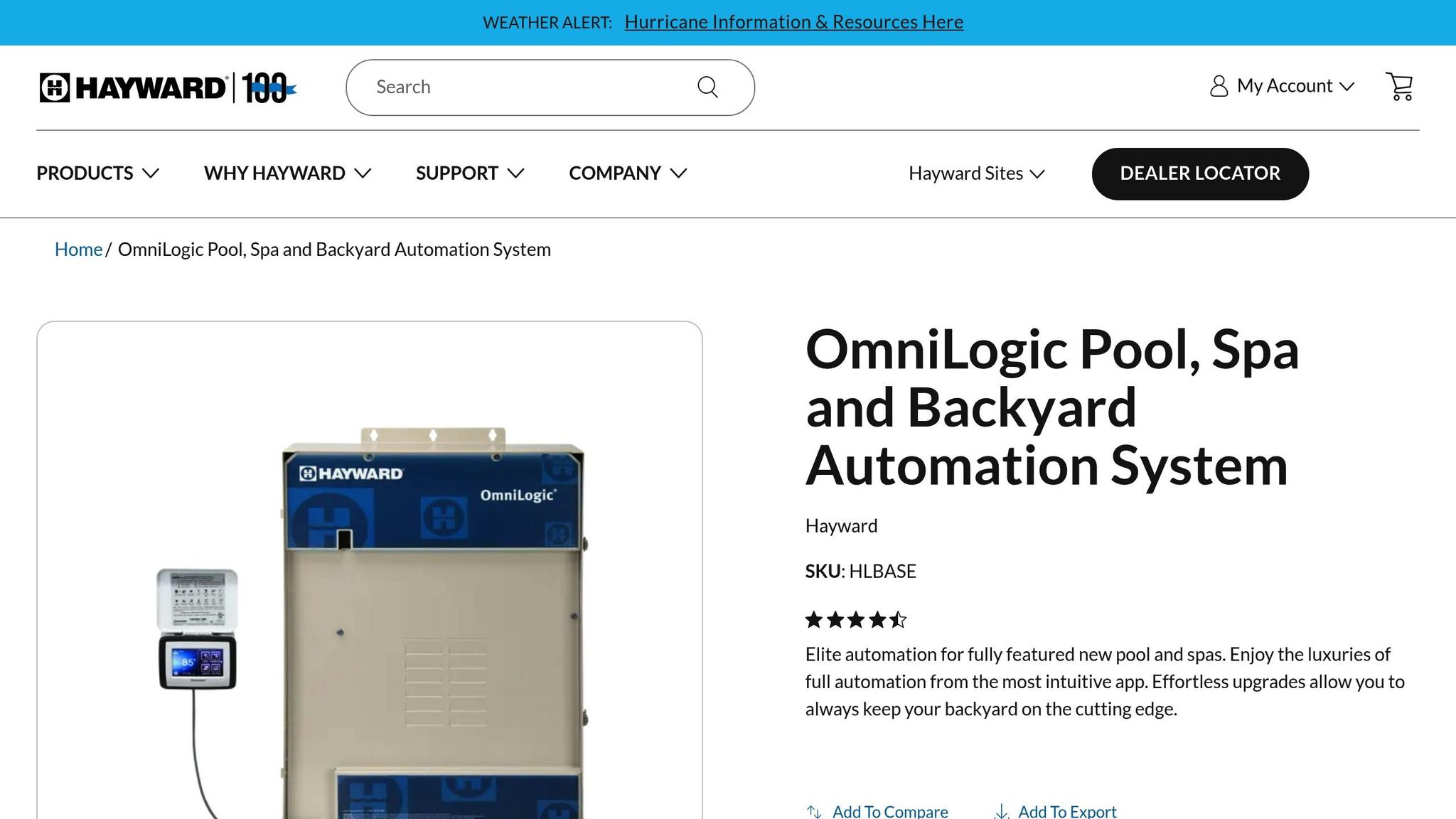
The Hayward OmniLogic App takes the guesswork out of maintaining your pool’s temperature by using sensor data to time your heater’s activation. With dual sensors – one on your solar panels and another in your pool – it adjusts the heater’s operation to make sure energy is used efficiently and only when necessary.
Automated Heating Management
With this app, you can set your desired pool temperature, and the system takes care of the rest. It monitors real-time sensor data to decide when to activate the solar heater. This ensures the system operates efficiently, turning on only when there’s enough heat to meet your settings.
Integration with Solar Heating Systems
The app is tailored to work seamlessly with solar heating systems, making pool temperature control even easier. It automates much of the process, but as Dirk, a TFP Guide and Gold Supporter, points out:
"What your automation controller can do is determine when to call for solar heating. A properly installed system will have a temperature sensor on your roof (or wherever your panels are located), and a second sensor measuring pool water temperature. The controller determines on/off cycles based on your target temperature, pool temperature, and panel heat – though you must set the pump speed manually."
sbb-itb-87baa56
5. Aqua Blue Pools‘ Smart Heating Solutions
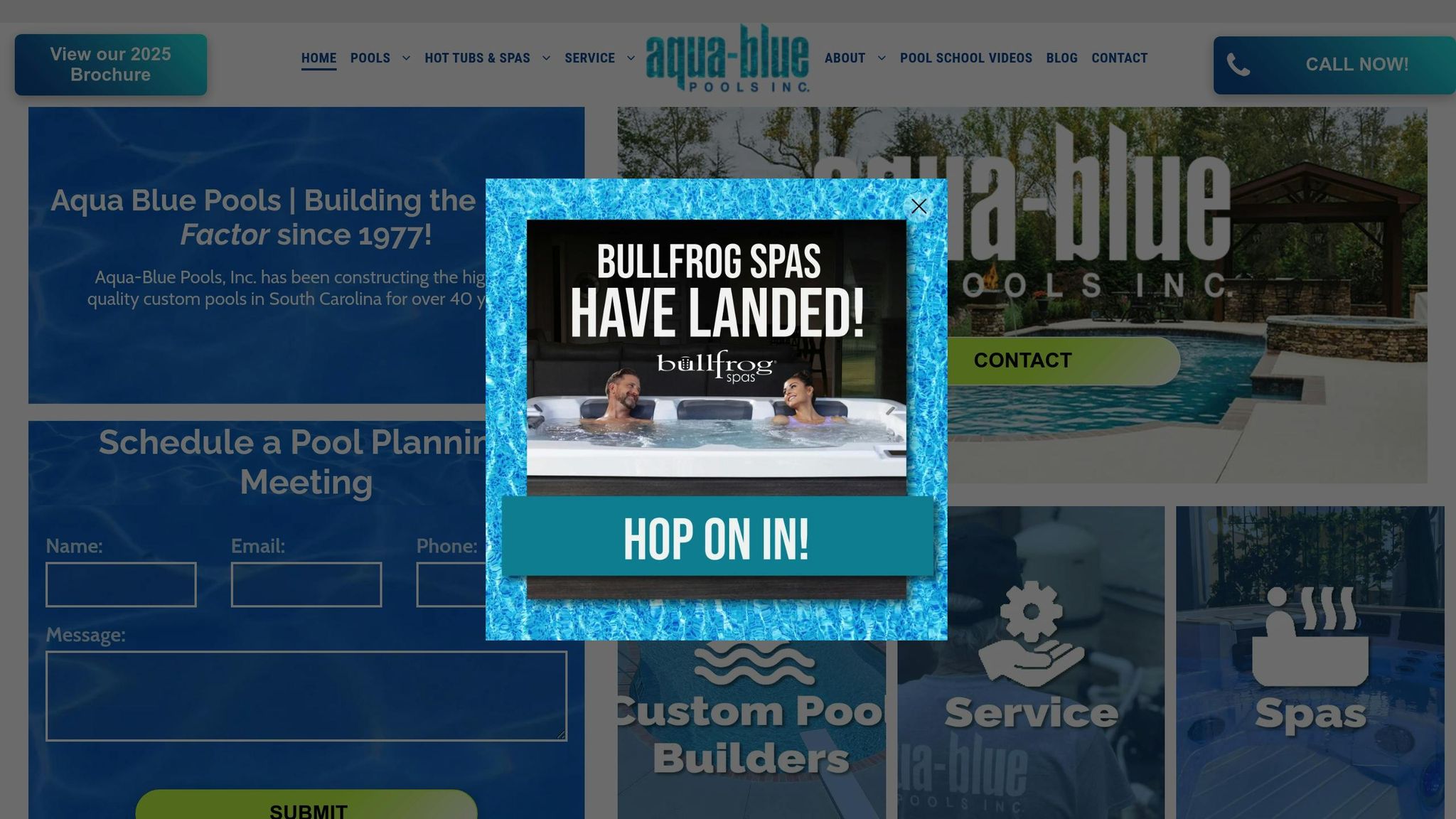
Aqua Blue Pools offers advanced heating controls for custom pool installations across South Carolina, combining modern automation with their renowned craftsmanship. Every luxury pool and infinity pool comes equipped with mobile-enabled systems for automated temperature management, ensuring seamless control and comfort.
Remote Temperature Control
With Aqua Blue Pools’ smart systems, homeowners can adjust pool temperatures from anywhere – whether they’re at work in Charleston or traveling abroad. This feature provides precise control for all pool styles, including geometric pools and plunge pools, ensuring the water is always at the perfect temperature upon arrival.
This remote access is particularly beneficial for clients in Mount Pleasant and nearby areas, where daily temperature swings can be significant. Homeowners can monitor real-time water temperatures and make instant adjustments, making spontaneous swims more enjoyable and convenient.
Custom Scheduling and Automation
The system also allows for automated scheduling, aligning heating schedules with family routines. Whether it’s pre-heating for early morning laps or preparing for an evening gathering, the system ensures the pool is ready when you need it. This feature works especially well with elevated pools and custom water features, maintaining consistent temperatures for an enhanced experience.
Pool owners can set different temperature preferences for various occasions – like pool parties, workouts, or relaxation – and even lower the temperature during vacations. The system can automatically restore preferred settings before the family returns, adding convenience and efficiency.
Energy Efficiency and Monitoring
Aqua Blue Pools’ heating solutions are designed with energy efficiency in mind. Real-time energy tracking helps pool owners manage heating costs while optimizing performance. This feature is particularly valuable for both residential and commercial installations.
The system uses data like ambient temperature, solar gain, and pool usage patterns to determine the most efficient heating times. This ensures that the pool stays warm without unnecessary energy consumption, balancing comfort with cost-effectiveness.
Compatibility with Heating Systems
These smart heating solutions are compatible with a variety of systems, including gas, electric, and solar setups. They can even integrate seamlessly with hybrid systems, automatically selecting the most efficient heating method based on current conditions. This flexibility makes Aqua Blue Pools’ solutions ideal for everything from compact inground pools to sprawling resort-style installations, all tailored to meet the unique needs of luxury custom pools.
App Feature Comparison
Choosing the right smart pool heating app can make managing energy costs and pool comfort much easier. Here’s a breakdown of key features to help you decide.
Remote Access and Control is a crucial feature, and each app approaches it differently. The iAquaLink app offers wide-ranging remote control for Jandy/Zodiac equipment, including pumps, heaters, water features, and even landscape lighting. It’s compatible with both iOS and Android devices, making it accessible for most users. HeaterReader, on the other hand, stands out with its universal compatibility, working with gas, propane, or electric pool heaters and pumps. This makes it a great choice for retrofitting existing systems. However, not all apps are as flexible. For example, the Hayward OmniLogic app is limited to iOS devices and works exclusively with Hayward heat pumps.
Scheduling Features can significantly impact energy efficiency. Pentair IntelliCenter excels in this area, offering up to 100 schedules, which allows for detailed automation and the ability to take advantage of off-peak energy rates. HeaterReader takes a more personalized approach by combining custom timers with detailed cost tracking, helping users understand the financial impact of their heating choices.
| App | iOS/Android | Energy Monitoring | Heating System Compatibility | Notable Scheduling Features |
|---|---|---|---|---|
| iAquaLink | Both platforms | Basic tracking | Jandy/Zodiac systems | Standard timer functions |
| HeaterReader | Both platforms | Real-time cost analysis | Universal compatibility | Personalized timers with cost tracking |
| Pentair IntelliCenter | Both platforms | Performance monitoring | Pentair ecosystem | 100 available schedules |
| Hayward OmniLogic | iOS only | Energy optimization | Hayward systems | Smart scheduling options |
Energy Monitoring options also vary. Pentair IntelliCenter includes advanced tools for tracking and optimizing energy use, which can help lower electricity bills. HeaterReader provides real-time cost analysis, giving users immediate feedback on how their heating adjustments affect energy expenses.
System Compatibility is another key factor to consider. Apps like iAquaLink and Pentair IntelliCenter are designed specifically for their respective brand ecosystems, ensuring seamless integration with those products. Meanwhile, HeaterReader offers broader compatibility, working with a wide range of pool heating systems, making it a versatile choice for many setups.
Pricing considerations often influence the decision as well. Pentair IntelliCenter systems range from $2,000 to $3,500, including professional installation. HeaterReader offers a more budget-friendly option at $695 for the hardware, with no subscription fees. iAquaLink kits start at approximately $560, while Hayward OmniLogic systems fall between $1,500 and $2,500, depending on the model and additional components.
Smart home integration is becoming increasingly important. Both Pentair IntelliCenter and Hayward OmniLogic now offer voice control compatibility with popular smart home platforms, allowing users to incorporate pool heating into broader home automation systems. These features enhance convenience and usability, especially for tech-savvy homeowners.
For pool owners in South Carolina, where temperatures can vary significantly throughout the year, features like advanced scheduling and detailed energy monitoring are especially valuable. Apps that can adjust heating based on weather forecasts or time-of-use electricity rates can lead to noticeable savings over the swimming season.
This comparison highlights the strengths and limitations of each app, helping you identify the best fit for your pool heating needs.
Conclusion
Smart pool heating apps have changed the game for luxury pool owners, making it easier to balance energy efficiency with comfort. Among the top options, HeaterReader stands out for its universal compatibility and real-time cost tracking, making it a great choice for retrofitting existing systems. Pentair IntelliCenter offers advanced automation features but comes with a higher price tag. iAquaLink provides dependable remote control for Jandy/Zodiac systems, while Hayward OmniLogic integrates seamlessly with smart home setups – though it’s limited to iOS users. These features translate into real savings and simpler pool management.
These apps go beyond just temperature adjustments. They help reduce energy costs with tools like precise scheduling, weather-based controls, and the ability to optimize heating during off-peak energy hours. Remote access makes pool management a breeze – you can tweak the temperature from your office or set heating schedules while on vacation. For South Carolina pool owners, where seasonal weather changes can drive up heating costs, features like detailed energy tracking and advanced scheduling are especially helpful during the swimming season.
To get the most out of these technologies, professional installation is key. Whether you’re upgrading an existing system or planning a new pool, expert guidance ensures everything works seamlessly. Aqua Blue Pools specializes in integrating advanced heating systems into custom designs, including luxury pools and infinity edge pools. Their expertise in combining smart technology with complex designs ensures maximum comfort and efficiency.
Pairing cutting-edge pool heating technology with professional installation creates a pool experience that’s as convenient as it is luxurious.
FAQs
How can smart pool heating apps help save on energy costs?
Smart pool heating apps are a game-changer when it comes to cutting energy costs. By letting you schedule heating during off-peak hours – when electricity rates are typically lower – they help keep your pool warm without putting a dent in your wallet.
These apps also give you precise control over your pool’s heating system, so you can avoid wasting energy. With features like real-time monitoring, you can spot inefficiencies right away and make adjustments to keep your pool running as efficiently as possible.
Are smart pool heating apps compatible with all types of pool heating systems?
Smart pool heating apps are built to integrate with different pool heating systems, though their compatibility often hinges on the app itself and the features of your heating setup. Most apps are designed for Wi-Fi-connected or smart-enabled heaters, giving you the ability to control and schedule heating remotely.
Before diving in, make sure the app works with your specific pool heater model and that your system includes smart functionality. If you’re uncertain, reach out to your pool equipment provider or installer for advice.
What features should I look for in a smart pool heating app?
When picking a smart pool heating app, make sure it offers remote control features. This allows you to tweak the temperature, switch the heater on or off, and set timers for scheduling – all from wherever you are. Look for apps that also support integration with other pool systems, such as pumps, lights, or water chemistry monitors, to simplify pool management.
An intuitive interface, real-time temperature and system updates, and smart home compatibility are other must-haves. These features make it easy to keep your pool comfortable and hassle-free, so you can focus on enjoying it.


